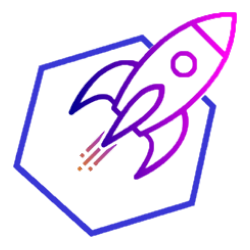Among many queue implementations that are available on the market I’ve chosen Apache Qpid as it implements AMQP 1.0 protocol which is used by Azure Service Bus.
It allows me to locally debug JMS/queue issues just like it would be done on Azure (getting the same messages etc.). AMQP is also used by RabbitMQ but its server is not written in Java, therefore I decided to show you Apache Qpid instead.
The entire code is availalble at my github profile.
This is a simple Spring Boot app powered by Gradle project tool so you need to create a project first. You can read more about it in my other articles (Spring Boot, Gradle)
Here I’m going to describe classes and configuration files that build up the application.
Spring Boot and project config
That’s a standard Spring Boot project so let’s begin with main class, the app’s entry point.
QpidBrokerBootApp.kt
@SpringBootApplication
open class QpidBrokerBootApp
fun main(args: Array<String>) {
runApplication<QpidBrokerBootApp>(*args) {
setBannerMode(Banner.Mode.OFF)
}
}
and application.yml for injecting properties:
qpid-broker-boot: http-port: 8080 amqp-port: 5672
and last but not at least, Gradle config files:
build.gradle containing project config (eg. dependencies).
plugins {
id 'org.jetbrains.kotlin.jvm' version '1.4.21'
id 'org.springframework.boot' version '2.4.0'
id 'io.spring.dependency-management' version '1.0.10.RELEASE'
}
group = 'com.rocketzki'
version = '1.0.0-SNAPSHOT'
//LIB VERSIONS
def qpidVersion = '8.0.0'
repositories {
mavenCentral()
}
configurations {
compileOnly {
extendsFrom annotationProcessor
}
}
springBoot {
mainClass.set('com.rocketzki.broker.QpidBrokerBootAppKt')
}
compileKotlin {
kotlinOptions {
jvmTarget = "11"
}
}
dependencies {
compile "org.springframework:spring-jms:5.3.1"
compile "org.apache.qpid:qpid-jms-client:0.54.0"
compile "org.apache.qpid:qpid-broker-core:${qpidVersion}"
compile "org.apache.qpid:qpid-broker-plugins-management-http:${qpidVersion}"
compile "org.apache.qpid:qpid-broker-plugins-derby-store:${qpidVersion}"
compile "org.apache.qpid:qpid-broker-plugins-memory-store:${qpidVersion}"
compile "org.apache.qpid:qpid-broker-plugins-management-amqp:${qpidVersion}"
compile "org.apache.qpid:qpid-broker-plugins-amqp-1-0-protocol:${qpidVersion}"
compile "org.apache.qpid:qpid-broker-plugins-logging-logback:${qpidVersion}"
compileOnly "org.projectlombok:lombok"
implementation "org.springframework.boot:spring-boot-starter-integration"
implementation "org.jetbrains.kotlin:kotlin-script-runtime:1.4.21"
implementation "org.jetbrains.kotlin:kotlin-stdlib-jdk8"
annotationProcessor "org.springframework.boot:spring-boot-configuration-processor"
annotationProcessor "org.projectlombok:lombok"
}
project.properties.put('spring.boot.mainclass', 'com.rocketzki.broker.QpidBrokerBootAppKt')
and a small one: settings.gradle
rootProject.name = 'qpid-broker-boot'2. Apache Qpid Broker config
More interesting stuff is located in this part of the app. I’ve created two config classes, one for broker configuration BrokerRunner
@Component
class BrokerRunner : QpidConfig {
@Value("\${qpid-broker-boot.http-port}")
private val httpPort: String? = null
@Value("\${qpid-broker-boot.amqp-port}")
private val amqpPort: String? = null
private val systemLauncher = SystemLauncher()
override fun createSystemConfig(): Map<String, Any?> {
val initialConfig = BrokerRunner::class.java.classLoader.getResource("config.json")
return mapOf(
"type" to "Memory",
"initialConfigurationLocation" to Objects.requireNonNull(initialConfig).toExternalForm(),
"startupLoggedToSystemOut" to true,
"qpid.http_port" to httpPort,
"qpid.amqp_port" to amqpPort
)
}
@SneakyThrows
override fun run() {
systemLauncher.startup(createSystemConfig())
}
override fun destroy() {
systemLauncher.shutdown()
}
It’s a Spring component and provides configuration that is required by Apache Qpid server. It reads config.json file and uses it to launch the broker. It also reads port numbers from application.yml properties file. Broker is closed when the bean is destroyed by the Spring container.
And the other class is used for launching the config component and managing its lifecycle: BrokerLauncher
@Component
class BrokerLauncher(private val brokerRunner: QpidConfig) {
private val executorService: ExecutorService = Executors.newSingleThreadExecutor()
@PostConstruct
private fun runBroker() {
executorService.execute(brokerRunner)
}
@PreDestroy
fun shutdown() {
executorService.shutdownNow()
}
}
That class executes config’s method Runnable method implemenation and closes it when container decides to destroy that bean so we’re sure there won’t be any memory leak.
We can run the application by calling gradle bootRun Gradle task.
That’s it for the server so let’s test it!
Testing using JMS client
Client package provides preconfigured JMS client for sending and receiveing messages.
Firstly run the broker by calling gradle bootRun After few seconds the server is up and we can talk to it.
2021-01-05 18:39:17.005 INFO 10848 --- [ Broker-Config] qpid.message.broker.ready : [Broker] BRK-1004 : Qpid Broker Ready
Take a look at the ExampleSendingScript.kts file from client package. Hit CTRL+SHIFT+F10 to run the script. If we get:
### Creating connection
### Sending message '{}' to 'someQueue'
### Sending message '{"num":[1,2,3]}' to 'someQueue'
### Sending message '{"key":"someval"}' to 'someQueue'
Process finished with exit code 0
…it’s working brilliantly. Congrats!
Now check out server logs (console or derby.log file). It seems like it has received some data. Cool
Today you learned how to configure a simple Spring Boot app containing Apache Qpid component. You were able to configure it and send/recieve messages via JMS interface. Everything coded in Kotlin language.
Hope you like it!
In case of any questions and/or remarks don’t hesitate commenting or reaching me out 🙂